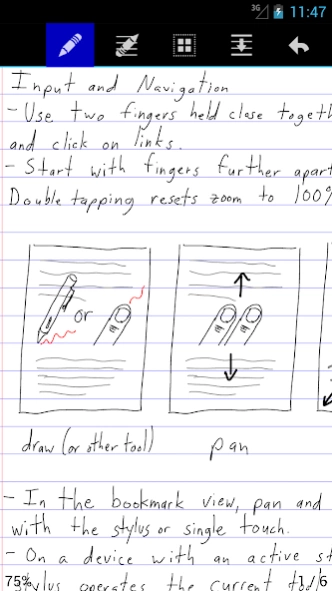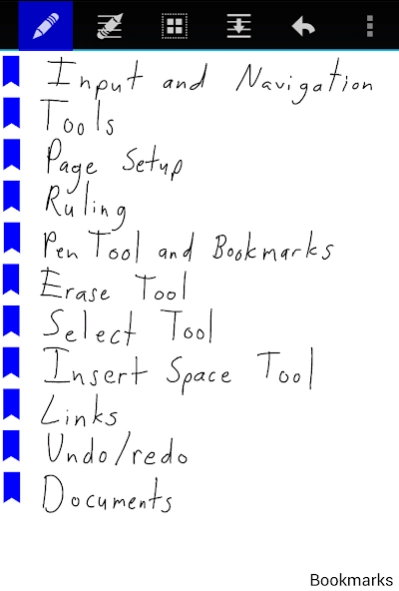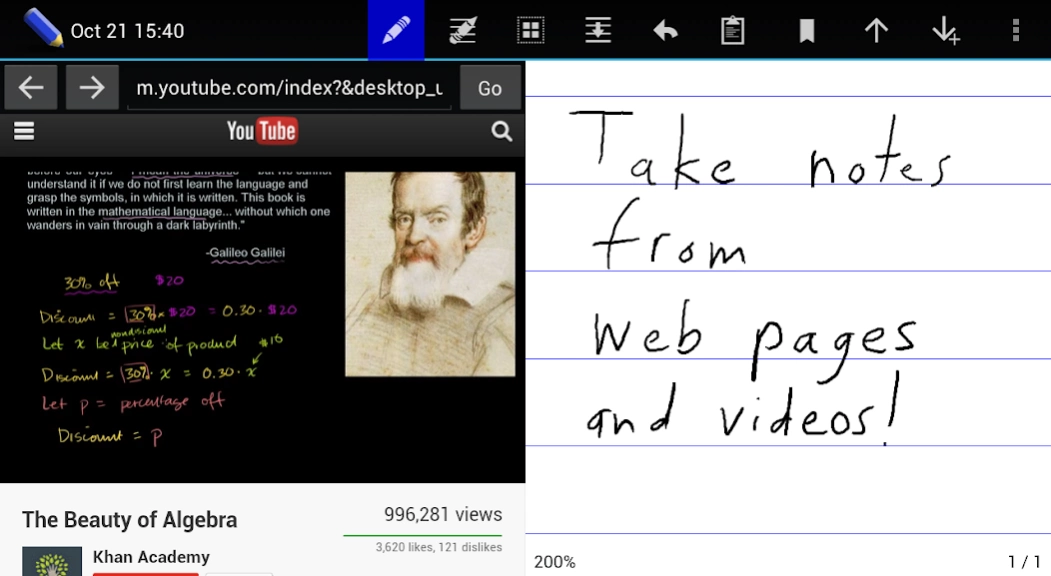Write 1.9.5
Free Version
Publisher Description
Write - Write is a word processor for handwriting.
The latest version of Write is Write 3: https://play.google.com/store/apps/details?id=com.styluslabs.writeqt
In addition to all the usual features of a vector drawing application, Write provides a unique set of tools for editing and navigating handwritten documents. Write is perfect for note-taking, brainstorming, and drawing. Watch the demo video to get started!
Write is available for Android, Windows, Mac, and Linux.
Features:
• tools: draw, erase, select, insert space, and add bookmark
• move strokes and insert space in multiples of the page's ruling
• reflow handwritten text with the insert space tool
• insert bookmarks and label them with handwriting
• create handwritten links to bookmarks and websites
• insert images into documents
• cut, copy, paste selection
• unlimited undo/redo jog dial
• continuous scrolling of document
• pressure sensitive drawing on devices with an active stylus or NVIDIA DirectStylus technology
• customize and save pens
• customize page size, color, and ruling
• pages can grow automatically when writing nears edge
• split screen with web browser to take notes from web pages or videos
• HTML/SVG document format viewable in any modern web browser (PDF export also available)
• organize documents with folders
Permissions:
• Internet access for the built-in web browser.
• Write to SD card - documents are stored in /sdcard/styluslabs/write/
Support:
FAQ: http://www.styluslabs.com/faq
Public discussion group: http://groups.google.com/forum/#!forum/write-support
Email: support@styluslabs.com
About Write
Write is a free app for Android published in the PIMS & Calendars list of apps, part of Business.
The company that develops Write is Stylus Labs. The latest version released by its developer is 1.9.5. This app was rated by 2 users of our site and has an average rating of 3.0.
To install Write on your Android device, just click the green Continue To App button above to start the installation process. The app is listed on our website since 2013-12-02 and was downloaded 17 times. We have already checked if the download link is safe, however for your own protection we recommend that you scan the downloaded app with your antivirus. Your antivirus may detect the Write as malware as malware if the download link to com.styluslabs.write is broken.
How to install Write on your Android device:
- Click on the Continue To App button on our website. This will redirect you to Google Play.
- Once the Write is shown in the Google Play listing of your Android device, you can start its download and installation. Tap on the Install button located below the search bar and to the right of the app icon.
- A pop-up window with the permissions required by Write will be shown. Click on Accept to continue the process.
- Write will be downloaded onto your device, displaying a progress. Once the download completes, the installation will start and you'll get a notification after the installation is finished.